There are situations when we accidentally delete photos from our iPhones. Thankfully, that doesn’t mean those photos are lost forever. You can use a few methods to recover those deleted photos. All methods come with different degrees of success. However, they are worth trying, as you want to get back your photos. Here are some methods we can all use to recover deleted photos from an iPhone!
Recover from an iTunes backup
iTunes creates backups when you sync your phone with it. So, even if you haven’t backed up your device manually, chances are that iTunes made an automatic backup for you. If you want to recover deleted photos from your iPhone, it’s a seamless option and one you can try yourself.
- Open your iTunes installation and connect your iPhone via its cable. Click on the iPhone icon, you can find it on the upper left.
- Enter the Summary page, and here, you can choose the backup you want to use.
- Select the latest backup file once you click Restore Backup.
- After you restore the backup, your iPhone will get back to its previous state recorded in the backup. That means those images you deleted accidentally will now be there.
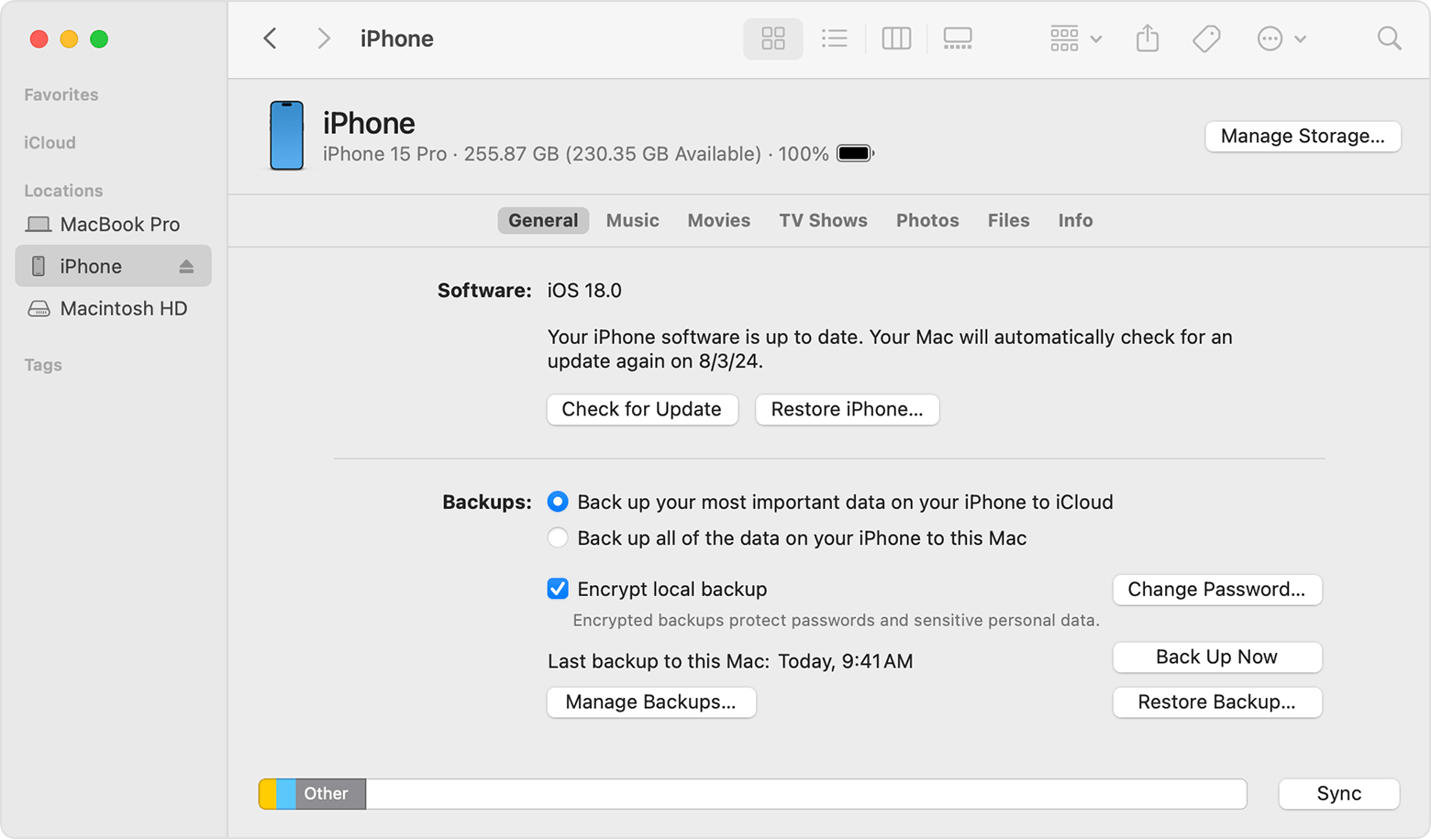
Use iCloud to restore deleted photos!
When you use iCloud often, it normally creates a backup every time. What you want to do is to figure out if you have a recent backup where recently deleted photos would still be there. Once you figure that out, you can start following these steps:
- Enter the iCloud website and sign in.
- Now, you want to click on the Photos icon and see if there are pictures you deleted before.
- After you confirm the images are still there, you want to go to your iPhone and enter Settings/Apple ID/iCloud; ensure that the iCloud Backup option is turned on.
- Once you do so, you will need to enter Settings/General/Restore/Erase All Content and Settings. That will ask you if you want to reset the phone.
- You’ll receive a prompt saying, “Restore from your iCloud backup”. You want to select the latest backup, and then your phone will reset to that latest backup.
WARNING: If you choose to restore from iCloud backups, all your current data gets deleted. That’s why you want to transfer and backup any of your data that’s new or not a part of previous backups. Otherwise, you will lose it.
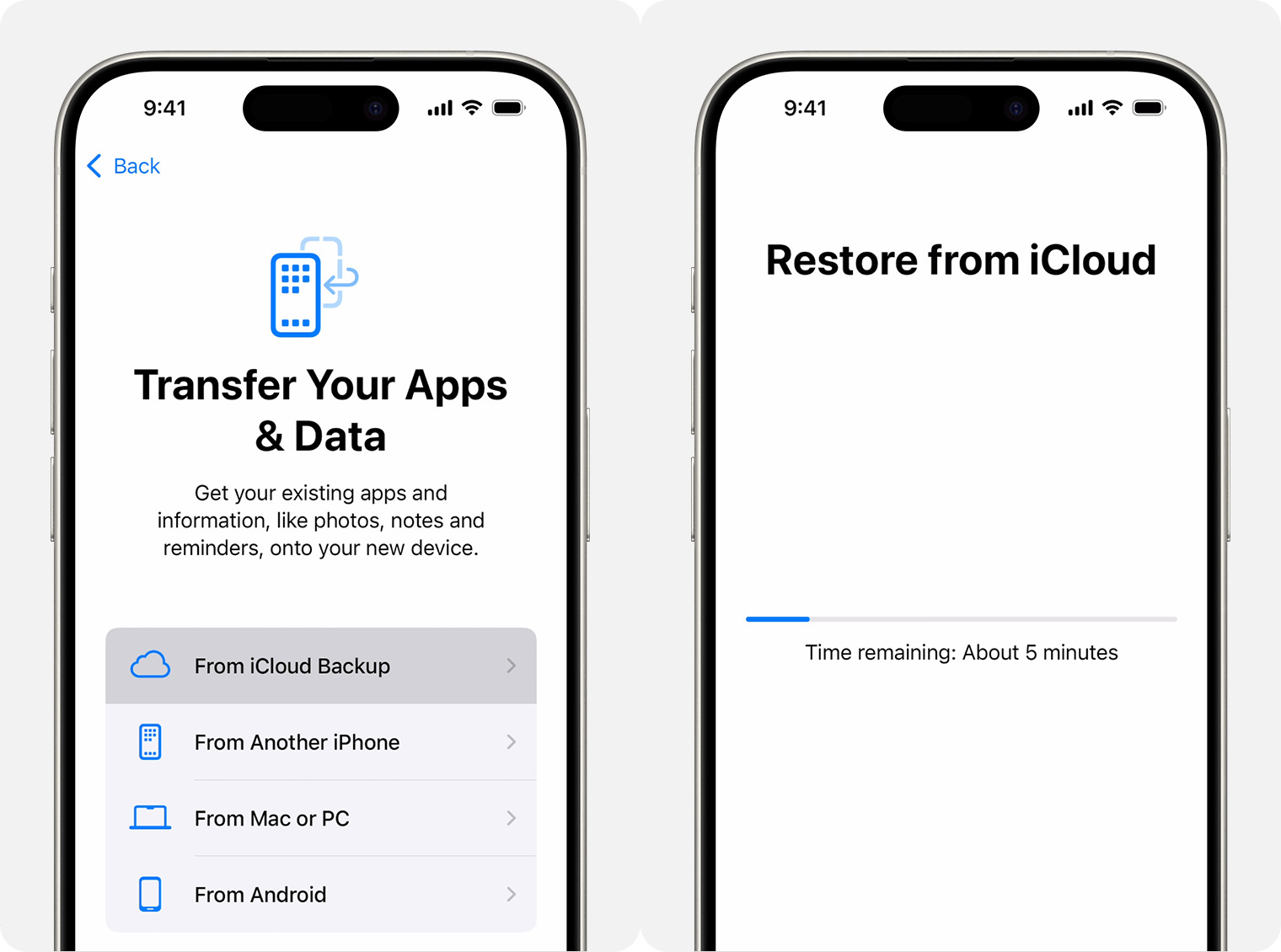
Use photo recovery software
One of the things you can do if you don’t want to try to recover images manually is to use photo recovery software. These are tools that will scan your device for any remaining data pertaining to deleted files. They can focus specifically on image files or a multitude of file types as well.
The problem with photo recovery software is that it can be hit-and-miss. Sometimes, it can find all your deleted photos; other times, it will find just a few. Also, even if it recovers your files, there’s no guarantee it will retain the original quality. It’s still worth trying if you can.
Enter the Recently Deleted album to recover photos
After deleting any image, it goes into the Recently Deleted album. Those images won’t be fully deleted from your machine right away. Instead, deleted photos stay in that album for 30 days. After that, they are permanently deleted.
If you want to recover images that were deleted during the last 30 days, you need to go through the following steps:
- On your iPhone, you want to open the Photos app, swipe up, and then access the Recently Deleted option from Utilities.
- Here, you should tap View Album. In order to unlock this album, you have to use Touch ID or Face ID.
- Once you’re allowed in the folder, tap the videos/images you want to recover. If you need to recover multiple images, tap Select and then tap the More button, and after that, choose Recover.
- You’ll be asked to confirm if you want to recover those photos; tap on that, and the images will be transferred to your camera roll/original location!

Use a professional phone repair/photo recovery service
While using DIY methods like the ones shown above could work, you also risk making mistakes, losing data, or not following the steps correctly. That’s why it’s very important to use a professional phone repair service like iProtech. Our company provides you with direct access to high–quality, fast, and effective phone repairs that you can rely on. You just come to any of the iProtech locations, tell the team what’s wrong, and you’ll have the phone fixed in 30 minutes or less. Whether you want to recover deleted photos or replace the screen or battery, you can have these issues solved in no time.
Why should you choose iProtech?
- We provide a 100% satisfaction guarantee – we work until you are 100% happy with the results.
- Every repair/task we provide comes with a 90-day warranty. If anything happens, you can come back for a free repair – we always honor our warranty!
- If any parts need to be replaced, you can rest assured we’re using only genuine, Apple-certified parts.
- Software issues are solved very quickly, and we always perform a backup of your current device’s state to preserve data (where possible).
If you’re looking to recover deleted photos from your iPhone, don’t hesitate and get in touch with our team at iProtech today. We know how difficult it can be to recover your photos manually, and we are here to relieve that burden. Come to any of our locations or contact us via our website today if you want expert photo recovery or iPhone repair services!

