Have you ever plugged in your iPhone only to discover that it refuses to charge? You’re not alone. According to a study from Asurion 2023, 29% of smartphone users have charging issues at some point. With how much we depend on our devices, a bad charging port or a malfunctioning battery can mean a major disruption. So that all charging problems are not caused by minor issues, on the other hand some iPhone not charging problems indicate serious problems.
Before you run out and buy a new charger or get anxious about the cost of repair, let’s take a look at the most common reasons that your iPhone isn’t charging — and, more importantly, how you can fix it.
Why Isn’t My iPhone Charging?
Before jumping to conclusions, here are the most common reasons why your iPhone is not charging. Some are hardware issues, and some aresoftware ones. Here’s what could be going on:
1. Faulty Charging Cable or Adapter

The most frequent offender is a faulty charging cable or adapter. Over time, cables get worn, tear, or just stop working.
How to Fix It: Replace the cable and charging adapter. If your iPhone begins charging, you’ve identified the issue. Do not charger your device with anything but an Apple-certified (MFi) charger.
2. Charging Port Needs to Be Cleaned or Is Blocked

Lint, dust and debris can build up in your iPhone’s charging port, preventing the cable from properly making a connection.
How to Fix It: Shine a flashlight in the charging port. If you see debris, carefully remove it with a toothpick, compressed air or a soft brush.
3. Software Glitch
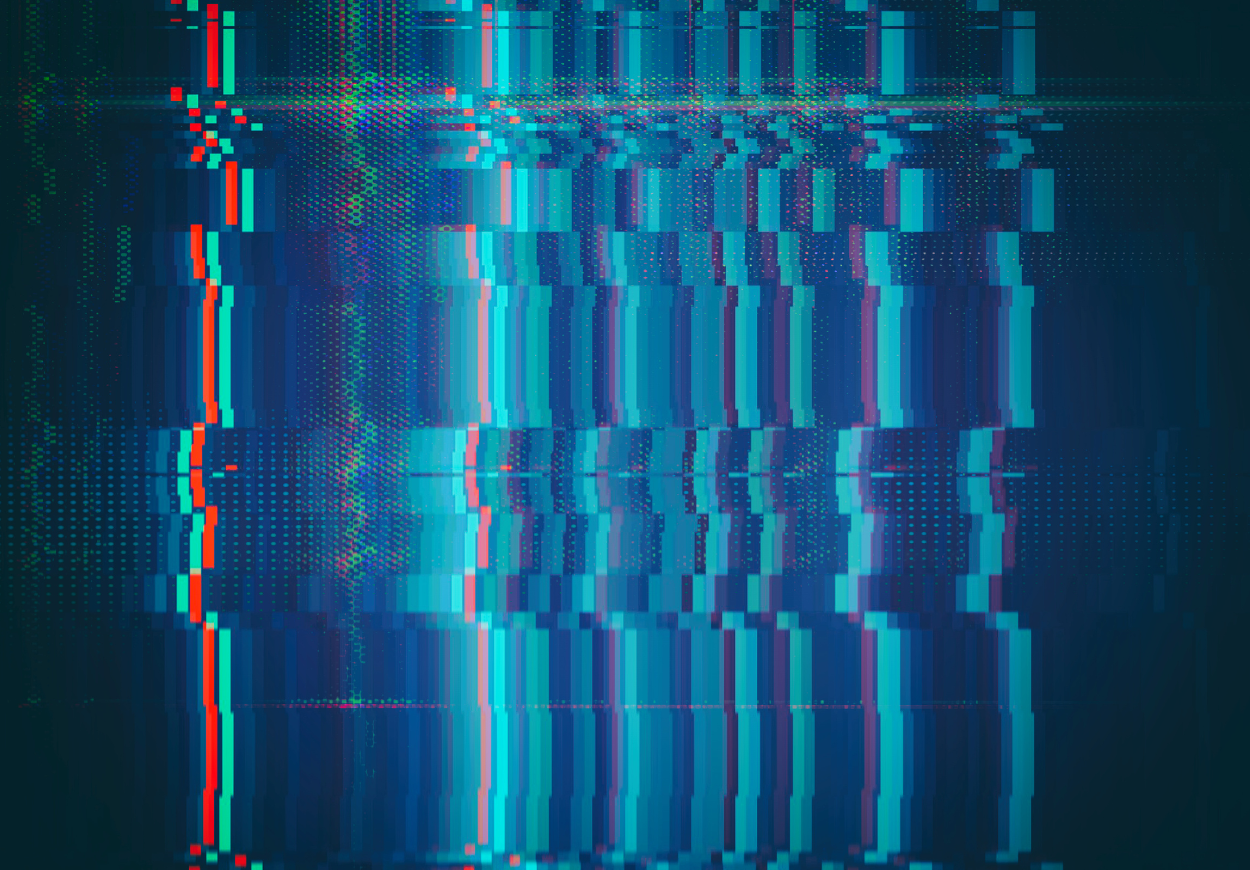
In some cases, your iPhone may not charge because of a small software bug.
How to Fix It: Restart your iPhone by pressing the power button and sliding to power off. Wait a few seconds, turn it back on, and see if it starts charging.
4. Battery Health Issues

But in cases where your iPhone is older, or its battery has significantly degraded, it might not be charging properly.
How to Fix It: Check your battery health at Settings > Battery > Battery Health & Charging. If the capacity is too low, you may need to replace your battery.
5. Using a Non-Certified Charger

Cheap non-certified chargers can lead to charging problems or damage to your iPhone.
How to Fix It: Use a legitimate Apple-certified (MFi) charger for proper charging.
5. Liquid Damage

If your iPhone has been through water recently, it might refrain from charging to save itself from a short circuit.
How to Fix It: Place your iPhone in a dry, aerated area for several hours. If it still won’t accept a charge, then get it professionally repaired.
Overheating Issues

If your iPhone becomes too hot, it might stop charging temporarily to keep its components safe.
How to Fix It: Make sure your iPhone is set aside in a cooler place to cool down, and then try to charge again.
7. Defective Charging Port or Internal Damage

If none of those solutions work, then the problem may be with your iPhone’s charging port or internal components.
How to Fix It: If your iPhone still won’t power up, it may need professional servicing.
What to Do If Your iPhone Still Won’t Charge
Tried everything and your iPhone is still refusing to charge? Here are some last-resort solutions:
-
- Use Wireless Charging (If the iPhone supports it): Use a wireless charger if your iPhone supports wireless charging. If it only charges wirelessly, that may mean there’s an issue with the charging port.
- Reset All Settings: Settings > General > Transfer or Reset iPhone > Reset > Reset All Settings This won’t erase your data but will revert system settings that may be interfering with charging.
- Make Sure You’re Running the Latest iOS: Similar software issues sometimes cause phone-charging problems. To check for updates, go to Settings > General > Software Update.
- Restore iPhone: If nothing works, you can restore your iPhone using iTunes or Finder on a computer. Make sure to back up your data before doing this.
When to Seek Professional Help
If your iPhone still refuses to charge after all these fixes, it may be time to arrange for a professional to repair it. Here are the signs that something more serious is going on:
-
- Your charging port is loose or physically damaged.
- Your iPhone charges only when you hold the cable at an angle.
- After charging your battery dies extremely quickly.
- Your iPhone doesn’t detect any charging wires.
Having some of the most qualified and skillful technicians, iProtech excels at diagnosing and resolving problems such as these. Whether it’s a busted port, battery issue or failed internal hardware, we’ll restore your iPhone back to full-functioning glory.
Wrapping Up:
While a non-charging iPhone can be a major inconvenience, most of the time the solution is simple. In most cases, you can fix the problem yourself by going through these troubleshooting steps. But if your iPhone still won’t charge, don’t fret — the pros at iProtech can help.
Our trained technicians will identify the problem and apply a quick but effective solution that will allow you to continue using your device without problems. Phone Shop iPhone Repair If your iPhone is in need of repair we can help.

