Did you know there’s a term for the fear of being without your phone? It’s called nomophobia—and yes, it’s a real thing! People with nomophobia can experience physical symptoms like a racing heart or tightness in the chest. Sounds intense, right? But let’s be real—just because you like having your phone on you all the time doesn’t mean you have nomophobia. It makes sense. Our phones hold a ton of personal data, from bank details to private messages, and the thought of Data Loss or having that information fall into the wrong hands?
Yeah, that’s enough to make anyone feel a little anxious.
Studies show that one in three people will lose data from their smartphone at some point due to accidental deletion, hardware failure, or malware attacks. The good news is that you can take steps to recover lost data, but the best approach is to be prepared in advance.
In this guide, we’ll walk you through the best practices to safeguard your smartphone data and ensure that your valuable information remains secure.
1. Regularly Back Up Your Data

Backing up your data is the most effective way to prevent permanent loss. Here are some reliable backup options:
Cloud Backup
Cloud services automatically save your data online, allowing you to restore it whenever needed.
- For iPhone Users: Use iCloud Backup by going to Settings > [Your Name] > iCloud > iCloud Backup and enabling automatic backups.
- For Android Users: Use Google Drive Backup by going to Settings > Google > Backup and ensuring that your data is backed up.
Local Backup
Storing a backup on your computer or external storage device adds an extra layer of security.
- iPhone Users: Use iTunes or Finder to create a full backup.
- Android Users: Use built-in backup features or third-party apps to save your data to an external drive or PC.
2. Enable Automatic Syncing

Many apps and services allow you to sync your data automatically. For example:
-
- Photos & Videos: Use Google Photos or iCloud Photos to sync your images across devices.
- Contacts & Calendar: Sync with Google Contacts or iCloud to keep your information updated.
- Notes & Documents: Use apps like OneDrive, Google Drive, or Dropbox for automatic document syncing.
3. Protect Your Smartphone from Physical Damage

Physical damage can lead to data loss, especially if your device’s internal components are affected. Here’s how to prevent damage:
-
- Use a Protective Case & Screen Protector: Reduces the risk of screen cracks and internal damage.
- Avoid Exposure to Water & Extreme Temperatures: Water damage can lead to internal circuit failure, while extreme temperatures can affect battery life and performance.
- Handle Your Phone with Care: Dropping your device frequently increases the chances of hardware failure.
4. Install a Reliable Security App

Malware and viruses can corrupt or delete your data. Protect your smartphone by:
-
- Installing Antivirus Software: Apps like Norton, McAfee, or Bitdefender offer protection against malware.
- Avoiding Suspicious Downloads: Do not install apps from untrusted sources.
- Using Secure Browsing: Enable safe browsing options on your browser to prevent phishing attacks.
5. Use Strong Passwords & Two-Factor Authentication (2FA)
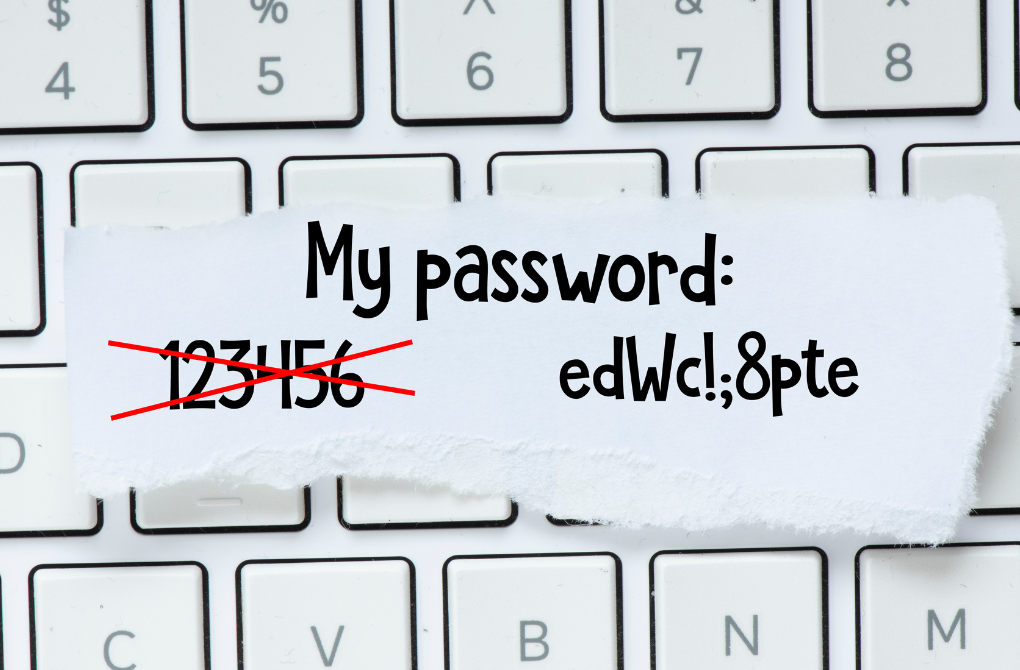
Unauthorized access can result in data theft or deletion. Strengthen your security by:
-
- Setting a Strong Passcode or Biometric Lock: Use a complex password, fingerprint, or Face ID.
- Enabling Two-Factor Authentication: Adds an extra layer of security to your accounts.
- Using Password Managers: Apps like LastPass or 1Password help store and manage strong passwords.
6. Keep Your Software Updated

Software updates contain important security patches and bug fixes that protect your data from vulnerabilities.
-
- Enable Automatic Updates: Go to Settings > General > Software Update (iPhone) or Settings > System > Software Update (Android) to ensure you’re running the latest version.
- Update Apps Regularly: Keeping apps updated prevents security loopholes that hackers may exploit.
7. Avoid Using Public Wi-Fi Without a VPN

Public Wi-Fi networks are often unsecured and can expose your data to cybercriminals.
-
- Use a VPN (Virtual Private Network): Encrypts your data and keeps it secure while browsing.
- Avoid Logging into Sensitive Accounts: Refrain from accessing bank accounts or personal files on public networks.
- Turn Off Automatic Wi-Fi Connection: Prevents your device from connecting to untrusted networks.
8. Be Cautious with Third-Party Apps

Some apps can pose security risks, leading to data leaks or corruption.
-
- Download Apps Only from Official Stores: Use Google Play Store or Apple App Store to minimize risk.
- Check App Permissions: Avoid granting unnecessary permissions to apps.
- Read Reviews Before Installing: User feedback can indicate whether an app is trustworthy.
9. Store Important Files in Multiple Locations

Keeping multiple copies of important files ensures that even if one backup fails, you have another.
-
- Use Cloud & Local Storage Together: Maintain copies on both cloud services and an external hard drive.
- Print Hard Copies of Essential Documents: Having physical copies of important records can be beneficial.
10. Enable Remote Tracking & Data Wiping

If your phone is lost or stolen, having the ability to track or erase data remotely can prevent unauthorized access.
-
- For iPhone Users: Use Find My iPhone via Settings > [Your Name] > Find My.
- For Android Users: Use Find My Device via Settings > Security > Find My Device.
These features allow you to locate your phone and erase its data if recovery is not possible.
Final Thoughts:
Data loss can be a nightmare, but taking proactive steps can save you from stress and frustration. By regularly backing up your data, securing your device, updating software, and using security features, you can prevent potential data disasters.
If you ever face data loss despite these precautions, iProtech is here to help. Our expert technicians specialize in data recovery, phone repair, and cybersecurity solutions to ensure your valuable information is safe and retrievable.
Protect your data today and keep your smartphone secure with iProtech!

